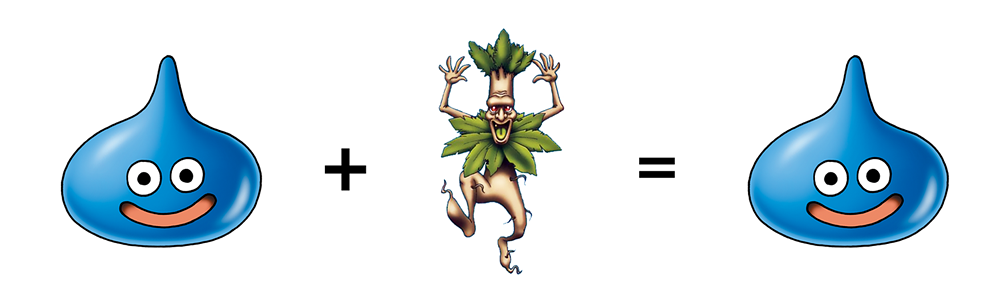User:Icysugarspike: Difference between revisions
From Dragon Quest Wiki
mNo edit summary |
mNo edit summary |
||
| Line 2: | Line 2: | ||
''[[Dragon Quest VII]]'' tip: you can take screenshots through Nintendo Miiverse. When you want to take a screenshot, press the home button on your 3DS, <br>in the top right corner hit the green “people” symbol, which takes you to Miiverse. You can share it there, then go to https://miiverse.nintendo.net, <br>copy or save it from there to get a quality screenshot. | ''[[Dragon Quest VII]]'' tip: you can take screenshots through Nintendo Miiverse. When you want to take a screenshot, press the home button on your 3DS, <br>in the top right corner hit the green “people” symbol, which takes you to Miiverse. You can share it there, then go to https://miiverse.nintendo.net, <br>copy or save it from there to get a quality screenshot. | ||
[[Image:Famitsu_comic.png|left|260px]] | [[Image:Famitsu_comic.png|left|260px]] | ||
[[File: | [[File:ISS slime icon.png|right]] | ||
{{#ev:youtube|-BSNL50nutc|450|center}} | {{#ev:youtube|-BSNL50nutc|450|center}} | ||
[[File:The Result.png|left]] | [[File:The Result.png|left]] | ||
[[File: | [[File:Dqheroes2ps4 loading1.gif|right]] | ||
Revision as of 00:43, 4 January 2017
Most helpful page on this entire wiki.
Dragon Quest VII tip: you can take screenshots through Nintendo Miiverse. When you want to take a screenshot, press the home button on your 3DS,
in the top right corner hit the green “people” symbol, which takes you to Miiverse. You can share it there, then go to https://miiverse.nintendo.net,
copy or save it from there to get a quality screenshot.